I’ve been working on building my own home automation controller to make my home smarter. I decided to build this around AllJoyn so I can avoid getting any type of device-protocol lock-in, but can abstract everything with AllJoyn.
I’m currently at a stage where I have several, lights, switches, temperature, humidity and door/window sensors, as well as a way to directly read my house’s SmartMeter to get real-time power consumption, all exposed via AllJoyn.
Since I want to build a controller; that can pick up any AllJoyn device at runtime, without the need to have a preconfigured list of supported device types, I needed a way to discover any device without any prior knowledge. Luckily there’s a great library with full source from Microsoft that does just this, and I wrapped it all up into a little NuGet package, and wrote an article on how to use it on Hackster here: https://www.hackster.io/dotMorten/discovering-and-interacting-with-any-alljoyn-device-0dbd86
I’m excited to be going to CES2016 for a few days this week, and will be meeting with the AllSeen Alliance who has a big presence there, and get some inspiration and hopefully get some questions answered, before moving forward with my controller.
Here’s a few photos of it all running on a Raspberry PI with a little 5” display.

Home screen
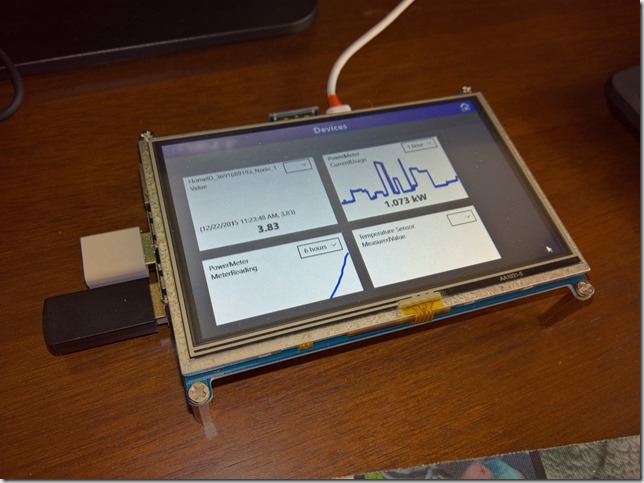
Tracking power consumption over time.
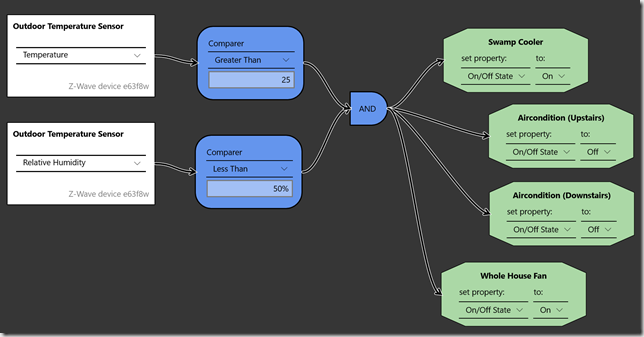
Automation Rule Designer
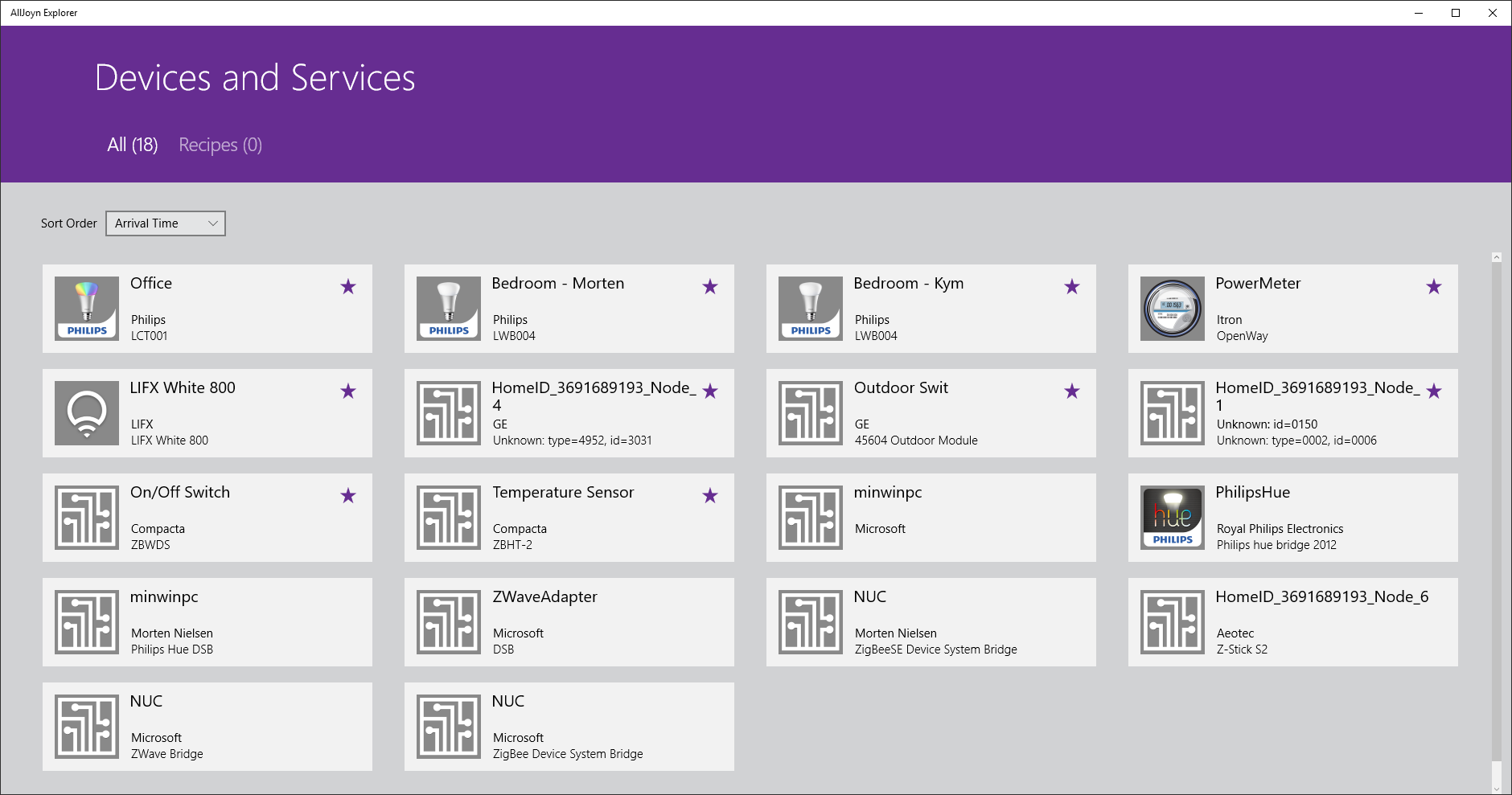
Just some of the AllJoyn devices in my house…