I just got my first app published in the Windows Store, and I wanted to create a direct link from the game homepage to the entry in the Windows Store. For this you can use the ms-windows-store protocol on your links, as described on msdn. To set it up, the first thing you’ll need to do is open up your project in Visual Studio, then open the Package.appxmanifest file. If your app has been associated with the Windows Store (this will happen the first time you create the publication package), the “Package family name” field should be populated under the “Packaging” tab:
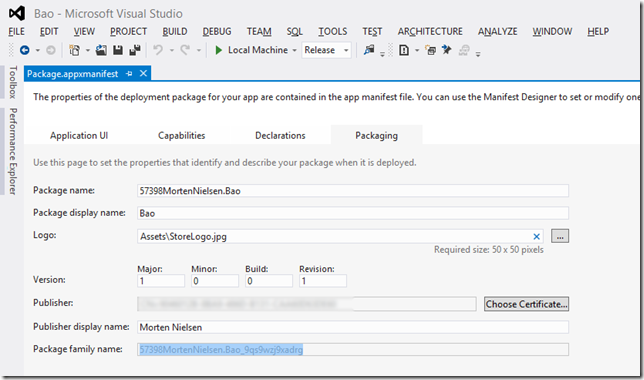
Copy this package family name, and prefix it to “ms-windows-store:PDP?PFN=”
Example: ms-windows-store:PDP?PFN=57398MortenNielsen.Bao_9qs9wzj9xadrg
This should open my game up directly in the Windows Store App if you are on Windows 8 (and while you’re at it, please download it and throw it a good review – it’s free and goes for a good cause :-).
You can also link directly to the review page by adding REVIEW to the prefix.
Example: ms-windows-store:REVIEW?PFN=57398MortenNielsen.Bao_9qs9wzj9xadrg (and please leave a good review while you’re at it :-)
It’s also possible to link to a website that shows the same overview. This is nice if the user doesn’t have Windows 8 and you just want to tease them, or you prefer showing a webpage first in any case. However you won’t be able to get this link until the app has been published. Sign in to the App Store Developer Portal, click the “Details” link for your app listing, and scroll down. You’ll find a link under “Link to [APPNAME]",
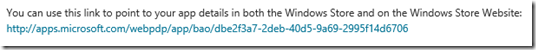
Here’s the link as an example what the Windows Store Webpage looks like: http://apps.microsoft.com/webpdp/en-US/app/bao/dbe2f3a7-2deb-40d5-9a69-2995f14d6706
(and if you didn’t download the app yet, here’s your second chance :-)
You can also integrate your application into the IE10 Metro browser. Here’s what that looks like prior to installing the app:
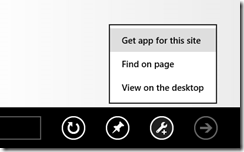
And after install:
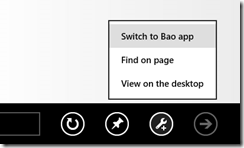
This would be a great experience if you offer both a website and a app version as well, allowing the user to quickly switch from one to the other. IE10 passes the url to your app so you can jump to a specific feature in your app, or you can add a third metatag with the arguments. You can read more about this feature here. Again you can try this experience at http://bao.win-rt.com (and this’ll be your 3rd chance to download my app :-).
Here’s the metatag you’ll need to add to the header:
<meta name="msApplication-ID" content="App"/>
<meta name="msApplication-PackageFamilyName" content="57398MortenNielsen.Bao_9qs9wzj9xadrg"/>.
The PackageFamilyName is the same, but the Application-ID you get by opening up the package.appmanifest in a text editor. Under the <Application> tag you’ll find the ID:
<Applications>
<Application Id="App" Executable="$target…
References: